Connect Platform
Smartlife Labs is an end-to-end IoT platform applicable for any scale of enterprise IoT projects. With the IoT features provided out of the box by Smartlife Labs, you can create your IoT applications up to 10 times faster than before.
%20(6).png)
Built with you in mind
Out of the box, Smartlife Labs provides all the IoT features you may need for a typical IoT application - from data collection and device management to IoT dashboards and analytics. You can also take advantage of open APIs to integrate Smartlife Labs features into your own modules and applications.
Smartlife Labs IoT platform has extensive connectivity to everything required for automation a tiny Smart Home to full commercial building management systems utilising the international KNX, Z-Wave, Zigbee, BLE standards.
Who is it for?
Smartlife Connect platform is a HEMS (Home Energy Management system) that provides energy savings within buildings and can also be used as an energy Demand Response system - refer to Solutions page for more information.
It has been designed to be fully white-labelled and licensed to energy companies, solar companies, group builders, apartment developers, hotels, retirement villages, corporations, and manufacturers. Anyone deploying IoT, especially if the project would benefit from a wider integration.
We recently added LoRaWAN support for Agritech and corporate customer opportunities that benefit from being able to use these new devices alongside the existing platform interfaces to security, CCTV, lighting, heating and cooling, solar, and EV charging.
The platform is also relevant for manufacturers or importers wanting an app, dashboard, and device management system to control, receive notifications from and or maintain device information including warranty/ user guide/faq/images for their devices. Optionally they have the opportunity to cross-sell some complementary products already supported by our platform.
Systems integrators (companies already integrating security, access, monitoring, lighting, and environmental control using products such as Crestron, Control 4, Savant and RTI) utilise the platform to deploy to the above opportunities, creating initial templates and in many cases to customise individual sites wanting to upgrade. The pricing model and cloud access from anywhere enable Systems Integrators to offer an affordable integrated solution at scale expanding their market opportunities.
How does it work?
Smartlife Connect Platform is made up of four main components:
- Mobile App for Apple and Android
- Web App for dashboard and configuration of Locations and their Users, UI and Logic
- Logic Engine lets the user create all the automation from button press, voice, schedule or from a change in any of the sensors
- Deployment. The platform allows the operator to create a templated solution that can be deployed at scale including all the user interfaces and logic to get the best out of the supported hardware. This enables the delivery of powerful solutions at volume, that can still be individually customised to a bespoke project, remotely, at any time.
What devices are supported?
Devices are onboarded using the Web App. Currently, we support three device containers:
- Smartlife Hub. Smartlife manufactures an optional Hub or Controller similar to those made by Control4, Crestron, RTI and Savant.
- 5 x IR control ports to control TVs, Foxtel, Apple TV, etc
- 4 x relays and 2 x contact closure inputs
- Z-Wave support via Aeotec Z-Stick
- KNX devices (thousands of products used in commercial control internationally
- Modbus, RS232/485
- TCP controlled equipment including as cameras, alarms, multi-room amplifiers, surround sound receivers, video matrix switches
- Shelly IoT energy monitoring and control products shelly.com/en/products
- Tuya/ Smart Life Integration. Supports thousands of products with the Smart Life or Tuya logo. Search Amazon for Smart Life. Smartlife has tested products from Schneider Wiser, Brilliant Smart, Kogan Smart, and Sunbeam.
- LoRaWAN. There are thousands of compatible devices - LoRaWAN is known for long-range low power - up to 10km range and extremely long, often multi-year battery life. Used in Agritech, large campuses, retirement villages, and companies that don't want IoT devices on their network (with cellular IoT backhaul)
What does it do?
Integrates compatible devices to monitor and control everything from one App. Easily share relevant "user views" with family, staff, guests, and tradespeople. Create and initiate scenes.
Be notified - alerts are escalated to ensure important events are not missed. Use in-app chat to help resolve events.
Display pdf, videos, photos, and online info, great for in-app user guides, faq, support, and for the user to explore upgrades.
Product warranty tracker, maintenance schedules and lists - everything to do with the property in one place .
Brandable and expandable
The platform is designed to be able to be white-label branded so that large-scale customers such as energy retailers, solar companies, group builders, hotels, and retirement villages can have their own branded app.
The Smartlife Labs team has extensive software development capabilities to create a branded version of the existing app and platform, extend it as required, or create bespoke elements.

The Smartlife Connect App
The App supports multiple locations such as Home, Work, Holiday home or in commercial cases each branch, franchise or guest room can be a location.
Each location has one or more User Views – for example the Home Owner’s user view has access to everything whereas the Guest User view and the Cleaner’s User View just provide access to some items. The User Views contain folders and items that provide a simple way for the user to control the devices, initiate a series of actions (a scene) or access information about the location or equipment at the location including checklists, warranty and support information. Events are logged and alerts are notified to the family or workgroup. Users can then message each other via the App to respond to the event, cancel or escalate as appropriate.
Authorised users can invite other people to access their location and they can choose what User Views each person can access, and what access level they have.
The Smartlife Connect App runs on smartphones and tablets. It is free to download from the Apple or Play store.
-
Multi Location
Users can switch between Home, Work, Holiday home or in commercial cases each branch, franchise or guest room can be a location.
-
Multi-User
Easily share to family, friends, colleagues, staff, and carers.
-
User Levels
- Owners can Add other Home Owners and viewers and can create User Views using the Web App
- Shareable Viewers can invite other Shareable Viewers and Viewers
- Viewers can access whatever is shared to them but they cannot share it to anyone else.
- Installers enroll and configure the compatible products and create User Views, logic and schedules using the Web App.
-
User Views
Control what users can see and do. Create a User Vire for children, guests, cleaners, tradespeople, managers, and workers that includes only what you want them to access.
-
Smart Notifications
Be notified with standard or extra loud push notifications in the case of burglary and fire alarm, panic buttons or mission-critical events at your workplace or customers premises.
-
In-App Chat to resolve
Notifications sent to a group of people appear in the list and everybody in the group can escalate, deescalate and/or comment on the event, keeping everyone in the loop until the event is resolved.
Notifications can be set to escalate to other groups or optional call centers if they do not respond within a given timeframe.
We believe that there should be an easy way to configure and bring together IoT smart products for everybody to enjoy without having to be technical wizards or having to deal with multiple apps.
.png?width=492&height=334&name=2%20(1).png)
Smartlife Connect Web App Configurator
The Web App is used to enroll the devices into a Smartlife Cloud “Location” and to configure the user interfaces “User Views” and who has access to what. The Web App is also used to configure schedules, logic and notifications. The Web App can be simultaneously accessed by multiple users, enabling different people to be working collaboratively on a project.
Device Collections can be cloud-based or connected through the optional on-site Smartlife Controller.
- IoT products based on the Tuya chipset using Wifi, Zigbee or BLE protocols connect via the Smartlife Air interface. Look for Smart Life or Tuya for compatible products*
- IoT products from Shelly
- The Smartlife Hub enables interfacing to thousands of devices compatible with KNX protocol, compatible Alarms, amplifiers and TVs and A/V equipment connected to the IR, gates and doors connected to the contact closures and relays built into the Controller*
- Enode integration to 400+ energy devices is in progress
- IoT products based on LoRaWAN and Sigfox communication protocols are generally supported*
The Smartlife Connect Web App can be accessed from a Web browser on a PC, Mac, tablet or even a smartphone.
-
Remote Configuration
Individual sites can be easily edited without anyone having to go to site.
-
Templates and Solutions
Complex configurations including the devices, User Views and the logic can be saved to a template for mass deployment at a fraction of the cost.
-
Boxed Solutions
Retailers and distributors can bundle the Smartlife Connect Software to create powerful solutions that are more compeditivly priced than bespoke solutions. Systems Integrators and technical users can then remotely configure these solutions to add more value for the end-user, without wasting time on the basic setup.
-
Multi-User - Simultaneously
Many control systems can only be configured by one user and often they have to be on site. With Smartlife Connect a lower cost on-site technician can enroll new products and when required a remote specialist can configure this new feature into the user interface and logic.
-
Advanced Logic Engine
Smartlife Connect makes it easy to configure scheduled events and complex automation rules that save time whilst minimising false alerts.
-
App, Voice and device setup
Through the Web App the editor can enroll devices, configure the User interface and the Alexa commands and physical buttons that will trigger events.
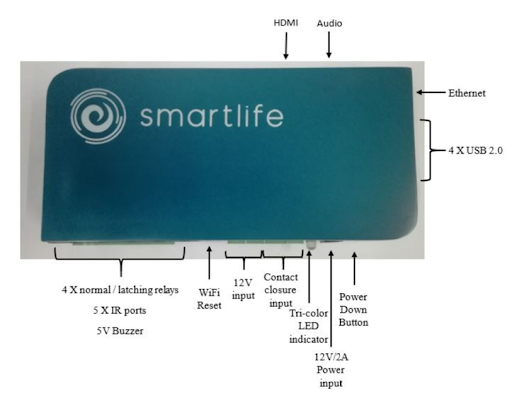

Smartlife Connect Controller
The optional Smartlife Connect Controller connects to compatible products on the same network via WiFi or Wired Ethernet. Optionally a Z-Wave interface can be connected to one of the USB ports for interface to Z-Wave devices. The Controller has a fast processor that also enables it to transcode video from 4-8 cameras (depending on resolution), enabling cameras to be installed without the need to port-forward their IP address in the router.
- 5 x IR ports to control TVs, MySky, Foxtel, Apple TV, Vodafone TV
- 4 x relays to control garage doors, gates, door strikes, etc
- 2 x contact closure to receive status from garage door reed, beam sensors, door sensors
- 2 x 12V trigger inputs
- Z-Wave Option (requires Z-Wave Z Stick )
- Audio output
- KNX (via a KNX network interface or USB interface)
- AAP ESX Alarm
- CCTV cameras with RTSP protocol
- Axium and Leviton multi-room audio amplifiers
- Integra, Denon, Yamaha, and other Surround Sound amplifiers
- Compatible HDMI matrix switches
Platform Revenue options
Smartlife Connect supports revenue sharing from subscription and one time onboarding licence fees, and can support different price points for metrics such as number of devices, number of users, frequency of logic used, amount of data. We are open to any mutually beneficial scenarios.
Revenue can be generated from:
-
SaaS licence fees paid by the end-user.
- SaaS licence fees paid by the administrator, building manager or technician to access to the Web App dashboard and/or configurator. 5 different user levels are available.
- White label solution - Software only or Smartlife Connect with compatible hardware can be bundled together into pre-configured solutions for your customers.
-
Remote Programming and Technical support services. Smartlife Labs can provide this service initially, and ongoingly provide backup/ escalation services. We can train your staff or we can scale our services as required to support you.
-
Sharing of white label fees for large volume customers such as corporate, retirement villages, hotels.
.png)
%20(500%20%C3%97%20200px)%20(2).png?width=500&height=200&name=Labs%20(500%20%C3%97%20200px)%20(500%20%C3%97%20200px)%20(2).png)